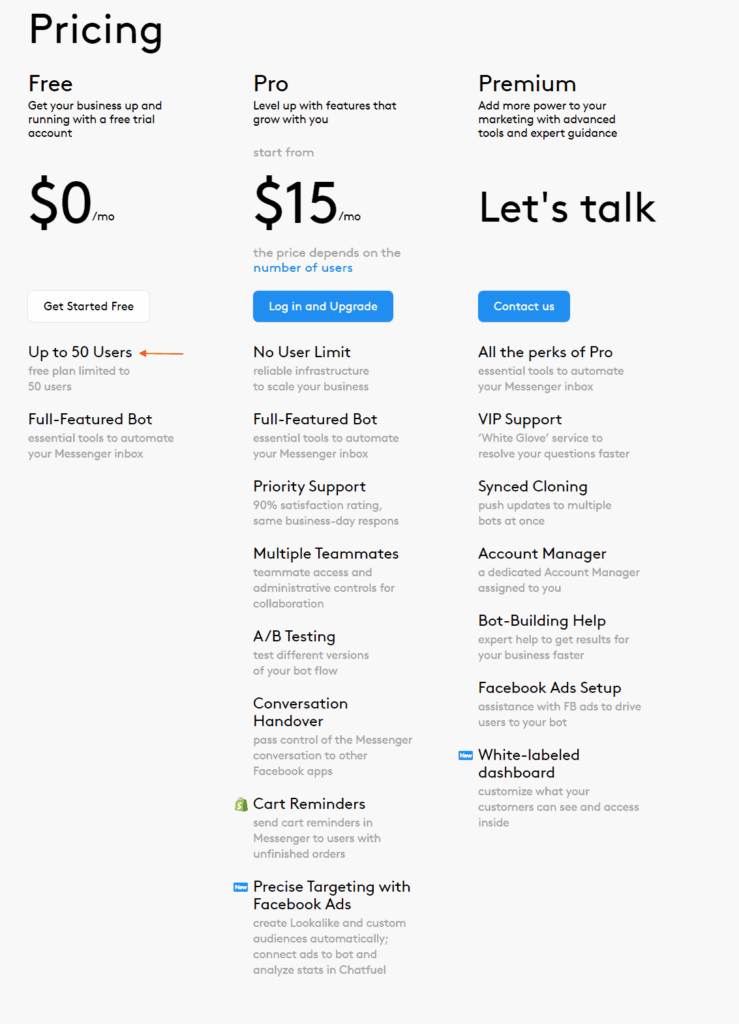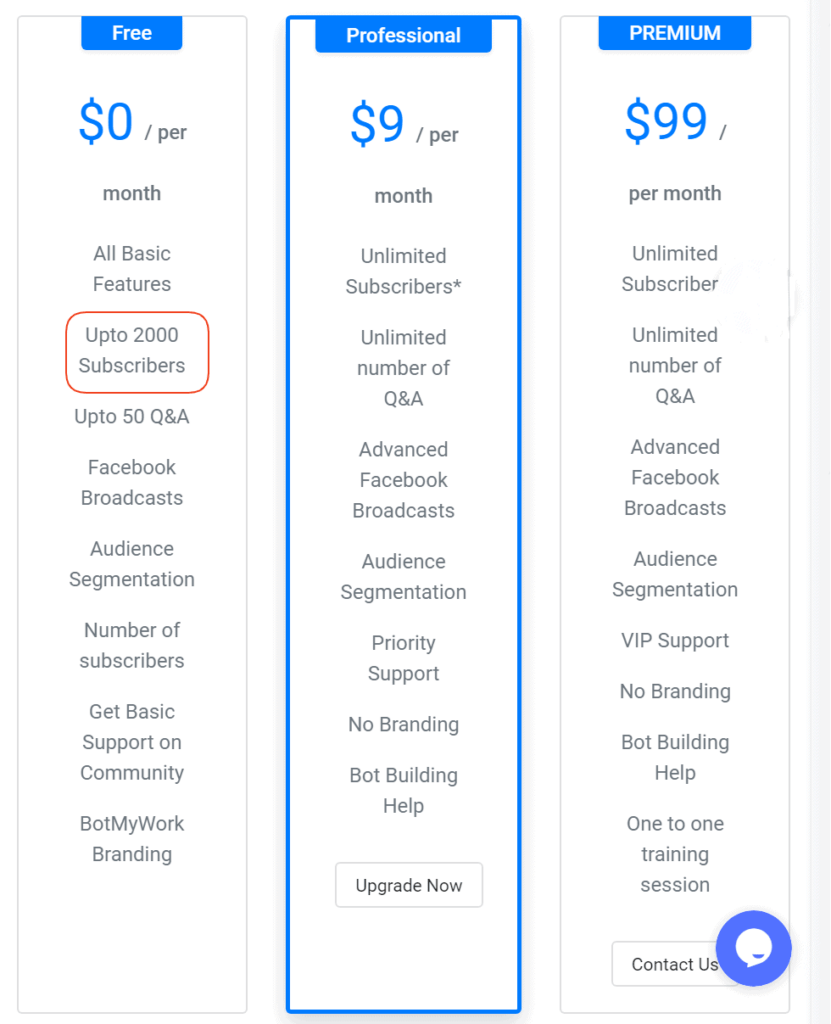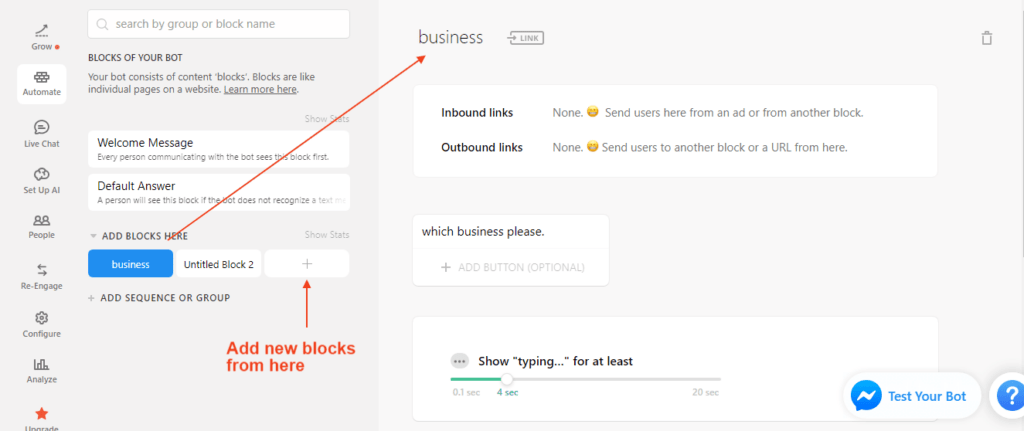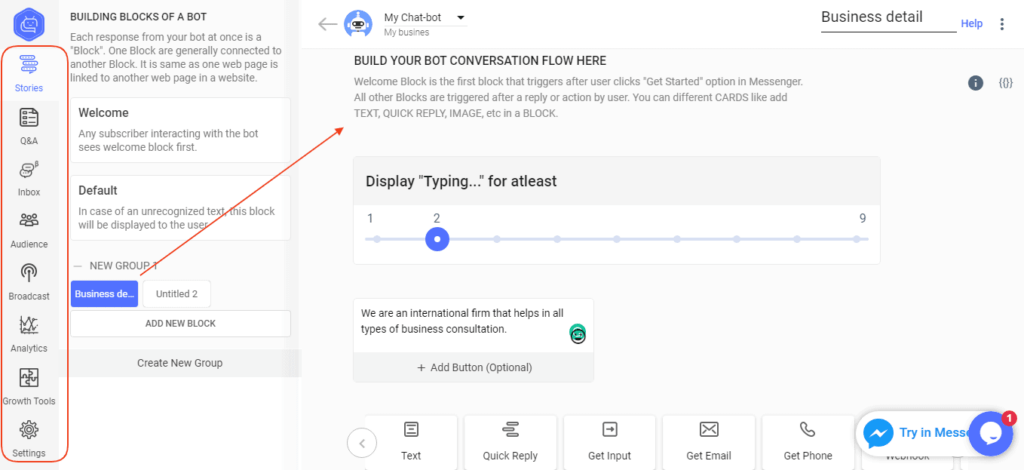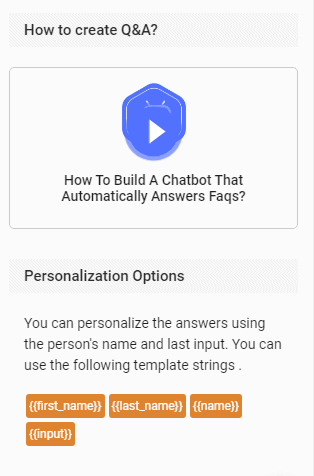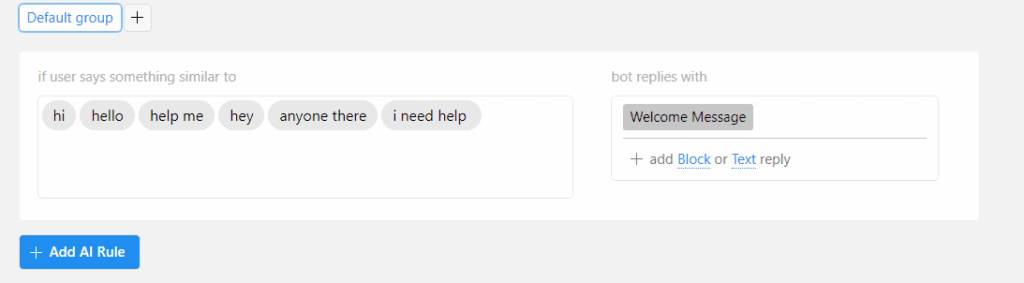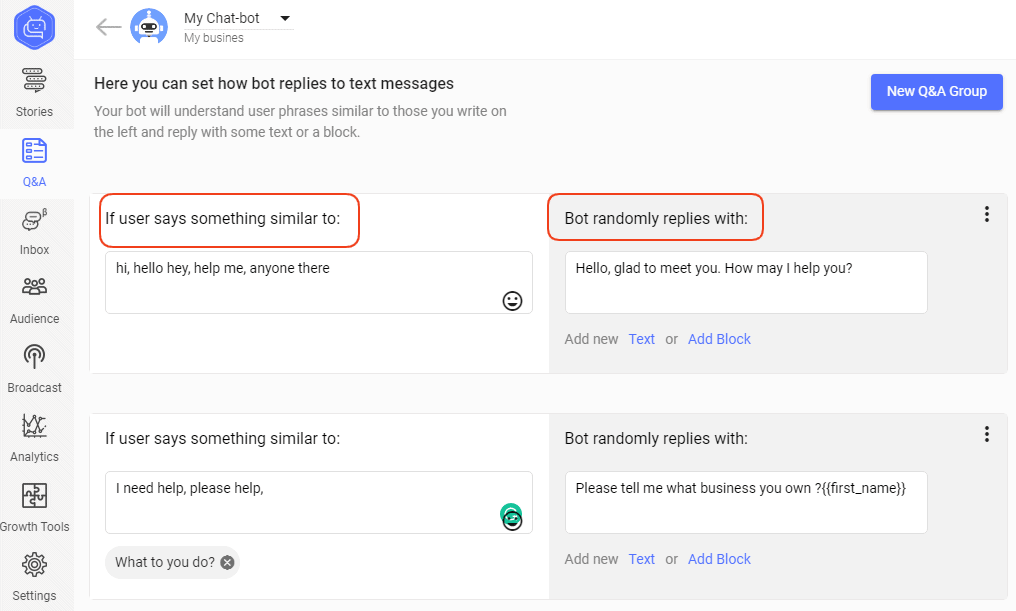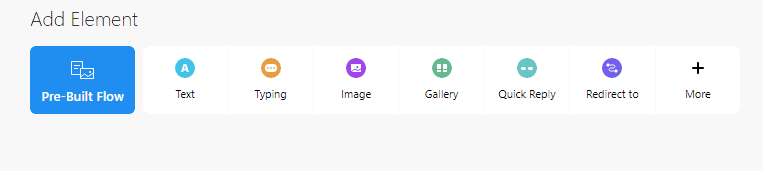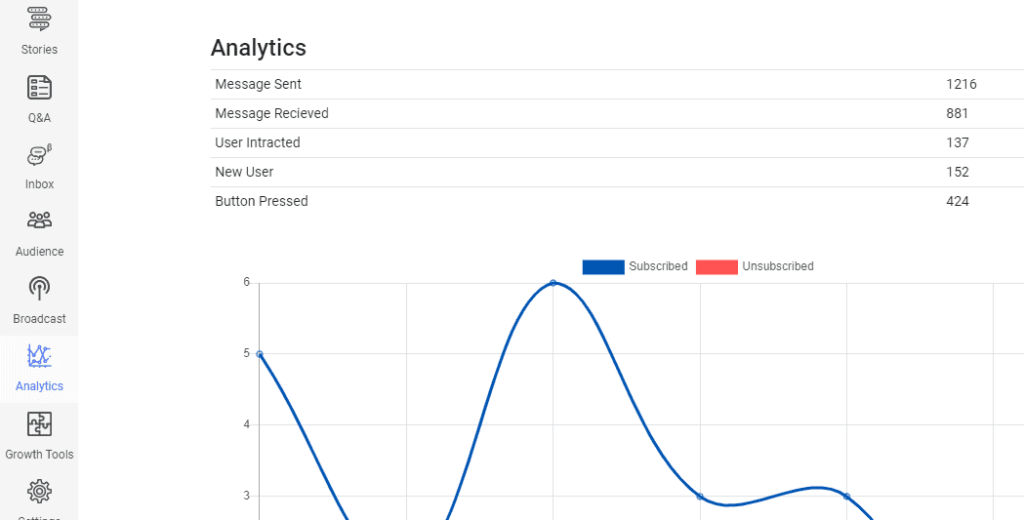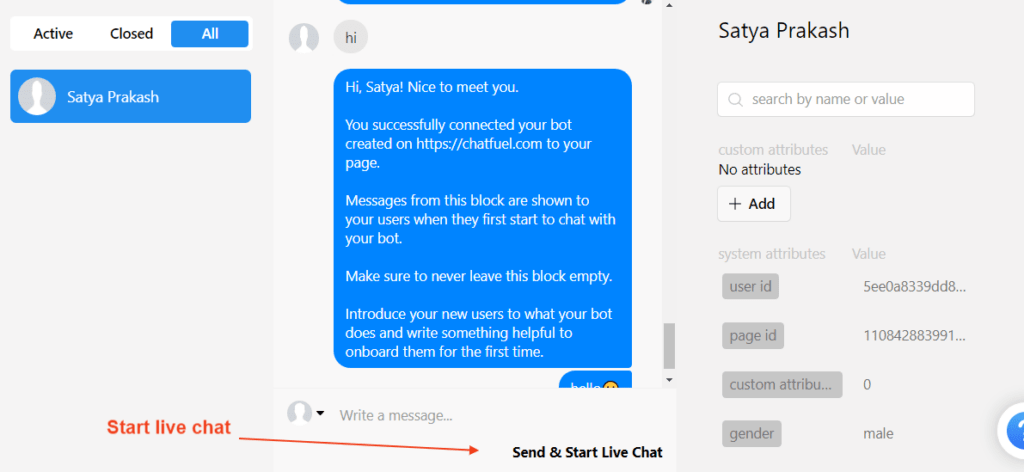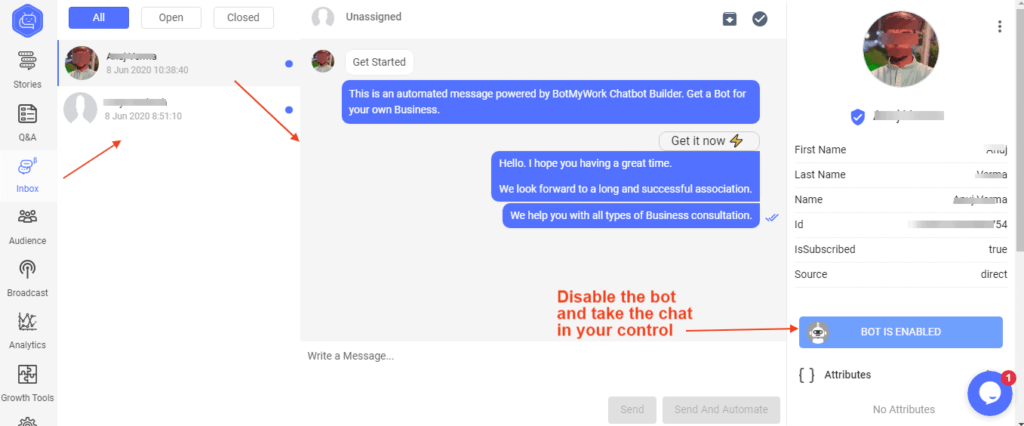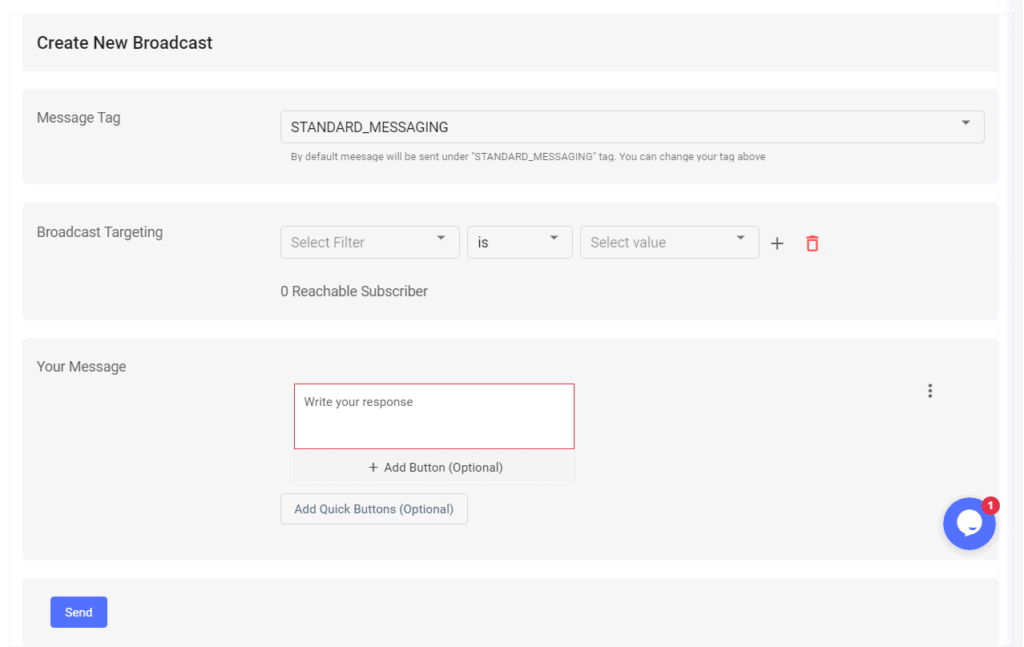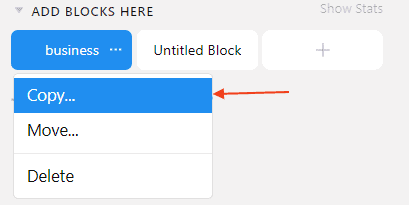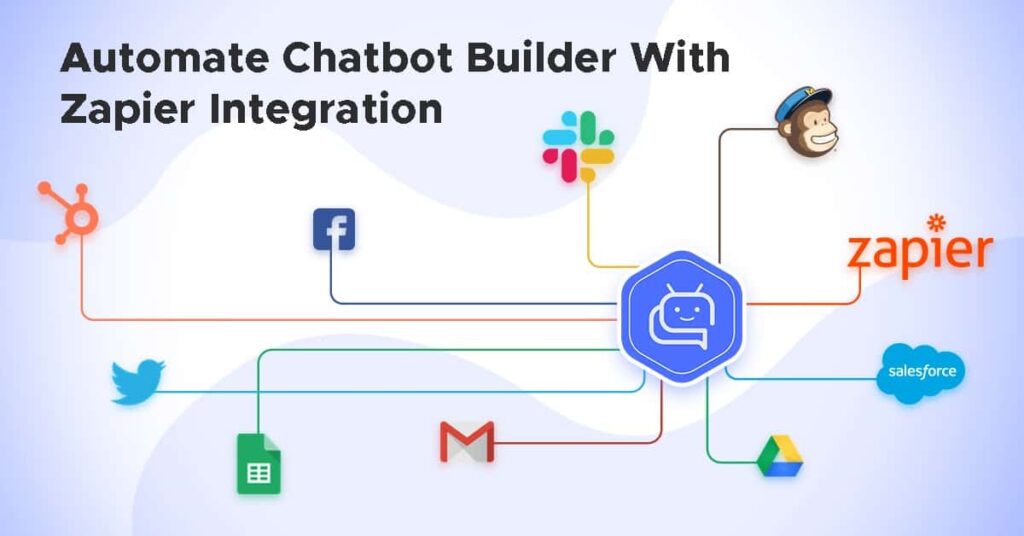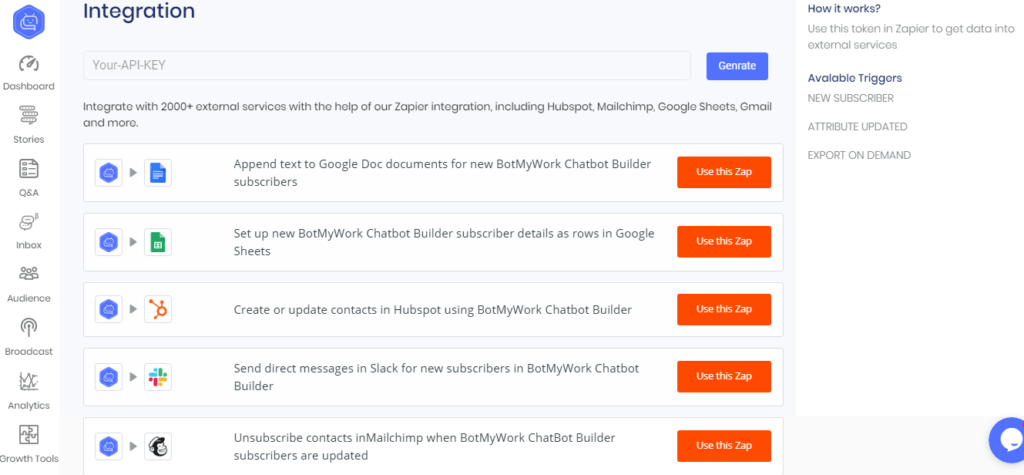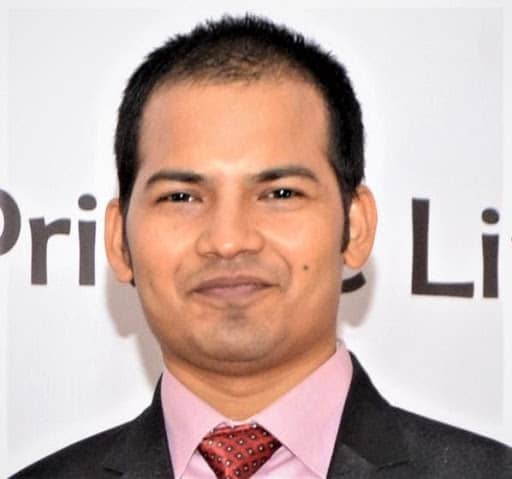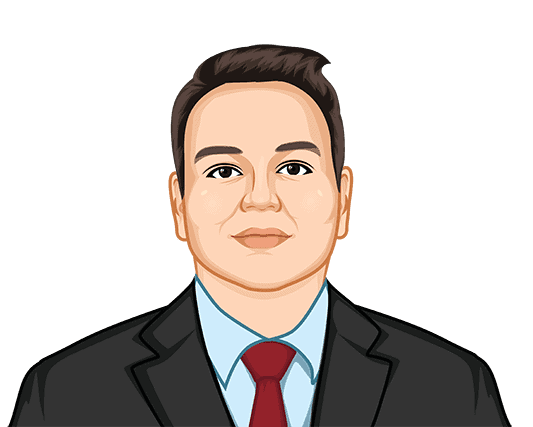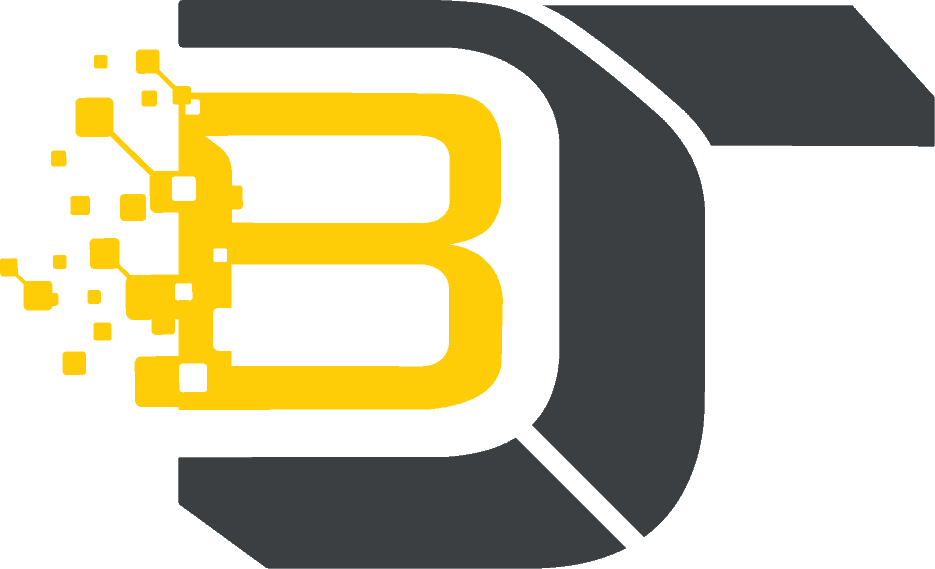Chatfuel Vs BotMyWork Chatbot Builder: Which Chatbot Will Be More Productive For Your Business?
The following article is a guest post about Chatfuel vs. BotMyWork.
Do you know that about 300,0000 chatbots are always online on Facebook Messenger, managing and helping visitors arriving at various business pages on Facebook?
These simple, obedient chatbots make a significant impact on business growth. And their benefits are countless — better convenience, cost-effective, higher customer handling capability, collecting customer data, 24/7 attentiveness, etc., all make it stand-out separately as messenger marketing.
With such huge benefits, it becomes necessary for every business, no matter big or small, to employ chatbots.
But, the big question is how to get started and, which chatbot builder is best in the market to start with?
This article provides a comparative analysis of two of the best chatbot builders in the market in 2020 — BotMyWork and Chatfuel. At the end of the article, you would be the right person to decide the best one for yourself.
Note: Our goal in this article is to point out all pros and cons of these two chatbots builders without giving any favor to any specific of them. Both are good in their own way and what makes one better than the other is the customer’s own choices and preferences.
Company History
Chatfuel was founded in 2015. It serves the globe by building messenger chatbots for all medium and large business owners.
Whereas:
BotMyWork started in 2017. Its parent company, CEDCOSS, is four times Deloitte tech fast 50 winner. BotMyWork is ISO 9001:2008 certified and well known for its timely service and customer support.
Comparison Chart
Chatfuel | BotMyWork | |
Pricing | Starts from $15 | Starts from $9 |
Free plan limit | 50 subscribers | 2000 subscribers |
User-Interface | Good user interface | Good user-interface with side-learning |
Bot elements | Yes | Yes |
Clone | Yes | Yes |
Input validation | Text, email, phone number | Text, email, phone, date, number, etc. |
Integration | Yes | Yes |
Analytics | Yes | Yes |
Live Chat | Yes | Yes |
Broadcast | Yes | Yes |
Bot Template | Yes | Yes |
Growth Tools | Yes | Yes |
Live support | No | Yes |
Custom login without Facebook | No | Yes |
We will now compare both the chatbot builders in detail on the basis of these above criteria.
Let’s get started:
1. Pricing and Free Version
Chatfuel
Chatfuel chatbots come under three plans — free, pro and premium.
The free version of Chatfuel chatbots has all features giving full exposure to the users in the trial session.
But, the fact that the number of subscribers in the free trial version is limited to 50 only, making it a compulsory requirement to quickly switch to pro or premium version, as 50 subscribers may get accomplished in a matter of hours.
The pro plan starts with $15 per month for each chatbot which increases with increasing subscribers.
And the cost of the premium depends on the level of services or facilities you opt for, which is decided by direct interaction with the Chatfuel team.
The remaining features are mentioned in the pricing chat in the most understandable way.
BotMyWork
BotMyWork has a descriptive pricing chart, giving every little detail about the services it offers. Its chatbot comes under all three plans — Free, Pro, and Premium.
The free version of BotMyWork chatbot has all major technical features except it does not display analytics of the subscribers.
Whereas, it offers up to 2000 subscribers in its free plan, hence a great opportunity for small and well as medium business owners to use BotMyWork Chatbot Builder without switching too early to pro and Premium.
The pro plan starts at the cost of $9/month for each chatbot and varies with increasing numbers of subscribers — which is $6 less every month in comparison to Chatfuel chatbot.
SO:
In terms of pricing and the number of subscribers in the free version, BotMyWork dominates over Chatfuel.
2. User-Interface
User-interface is the manner using which the users and the chatbot interact and understand each other. And, it becomes really important to have clarity and preciseness in such interaction to extract the full benefits in minimum efforts.
Chatfuel
The Chatfuel dashboard using which you can create your chatbots is nice and clear. A vertical tray on the left edge of the screen contains all options such as automate, live chat, set up AI, re-engage, configure, analysis, etc. Therefore, Chatfuel has a simple and clear user interface.
BotMyWork
The dashboard of BotMyWork chatbot builder has a complete accumulation of all it’s features at one place to explore and exploit to create a productive and amazing chatbot.
The user interface of the BotMyWork chatbot builder is similar to that of Chatfuel, easy and convenient to use. BotMyWork uses different terms but their functions are the same as that of Chatfuel.
For example, the ‘automate’ option of Chatfuel is termed as ‘stories’ in BotMyWork and ‘Set up AI’ as Q/A in BotMyWork but their work is similar.
Moreover, BotMyWork has a plus point, that is, they have side guidelines that are of great help to new-comers to better understand the building process.

3. Conversation Setup Ease
The simple and convenient user interface makes it easy to automate the conversation easily and effectively.
In order to automate the conversation, you manually need to type the keywords and the reply of the chatbot on that keyword.
In case the user enters something that does not match any of the keywords, the chatbots replies a default message.
Chatfuel
Chatfuel chatbot conversation building panel looks as shown below:
The left side contains the expected keywords that a user may type, whereas the right side contains the reply of the bot on queries or keywords typed in the user-side.
BotMyWork
BotMyWork chatbot conversation can be set-up by selecting the Q/A option from the vertical menu.
The left side contains what the user might ask whereas the right side contains what bot has to reply for the queries of the users.
So, both the chatbot builders have easy conversational setup for chatbots.
4. Bot Elements
Chatbots interact with the visitors based on what you teach them. If you teach them to reply “hello” whenever a visitor of your page-visitors messages hi/hello, then your chatbot will obey that and execute in the same manner.
Often these interactions are not met just by text and require other forms of explanation such as images, URL, redirect. These different ways that chatbot uses to interact with are known as bot elements.
Chatfuel
Chatfuel has all elements to make the conversation look natural and elaborative.
BotMyWork
BotMyWork has all the bot elements that are needed for creating a fully interactive and informative conversation.
It provides text, quick reply, typing, get input, get an email, get phone, and other options such as images, graphics, videos, links, redirects, etc.
5. Analytics
Analytics is very important in business as they help in making decisions and planning future strategies.
Chatfuel
Chatfuel provides analytics in all the three plans. Analytics involves data of the page visitors who interacted with the chatbots.
The data includes name, age, gender, clicks, number of users, number of messages sent, open rate, click rate, etc.
BotMyWork
The free plan of BotMyWork Chatbot Builder does not show analytics but once you upgrade your plan to pro and premium, you can get a lot of data from your page visitors.
The data include their name, gender, email address, etc. It also displays the number of messages sent by bot, message received, number of users, button pressed, etc., all of this information is very much valuable for the business.
6. Live Chat
The live chat option allows you to take the chatbot conversation directly in your hand and continue chatting manually with the client or page visitors.
Even though chatbots are very effective in interacting and helping visitors at your FB page, in cases when chatbots fail to satisfy the visitors or when visitors need human interaction for some reason, then in all such cases, you can easily take over the conversation from the bot by disabling your bot.
Chatfuel
Live chat is possible in Chatfuel. You can take over the conversation from the chatbot and continue to chat with your page visitors.
BotMyWork
Live interaction makes the interaction more fulfilling and converts more. In BotMyWork, simply clicking on the inbox option, you can easily reach out to all the ongoing conversation and take over whenever necessary.
This feature is common in both the chatbot-builder except some layout variations.
7. Broadcasting
Broadcast makes it possible to reach multiple subscribers in just one click. It saves a lot of time and effort.
To carry out broadcasting, all you need is to create one single message and then select the subscribers whom you want to share it with and then click the send immediately button or schedule for later.
Broadcasting is a great way to inform your target audience about your new product launch or services or any announcement directly to your audience inbox
Chatfuel
Chatfuel offers a wide range of options for re-engaging the person through message, campaign, trigger, etc.
BotMyWork
Creating a broadcast is quite easy in BotMyWork. All you need is to click on the broadcast in the vertical menu on the dashboard. Then choose the tag, target audience – whom the broadcast message is to send and finally type the message.
The broadcast can be immediately sent or scheduled for later.
8. Bot Clone
Bot clone feature allows us to produce a duplicate of an existing chatbot. Hence, you need not to set up the conversation or other things for your new chatbot, just produce a clone of an existing one and save a lot of time and effort.
Chatfuel
Chatfuel offers a synced clone option, using which each of the blocks can be copied and its clone is produced in the selected bot.

This way, cloning in Chatfuel is done by producing block clones in other bots.
BotMyWork
Producing clones in BotMyWork chatbot builder is much easier. It allows you to make clones of the entire bot in one click. It can be then renamed. By using the delete option, non-useful bots can be deleted as well.
9. Integration
Chatfuel
Chatfuel can be integrated using Zapier to import and export data in and out from the chatbot without doing it manually.
Integration with third-party apps such as Google Calendar even allows us to trigger broadcasting automatically, making it a much simpler and time-saving feature.
BotMyWork
BotMyWork chatbots can be integrated with more than 2000+ external services using Zapier. Zapier is basically like a glue that connects software or application to automate repetitive tasks among the integrated software or apps.
By integrating BotMyWork chatbot with Twitter, HubSpot, Email, Google Drive, Fb, Slack, Mailchimp, etc., several tasks can be automated reducing a considerable amount of workload.
Finally: Customer Review
Let’s hear what one of the BotMyWork customers has to say about their experience with BotMyWork chatbot.
To get descriptive detail, visit the knowledge base of BotMyWork chatbot builder.
Final Verdict!
We saw a comparative study of Chatfuel and BotMyWok chatbot builder and both are great and useful for businesses in their own way.
They both have good user-interface, easy and convenient to use, require no coding, and good customer support with some plus and minus.
The major difference is seen in pricing, the number of subscribers in the free plan, and live customer support.
Chatfuel starting pro plan is $6 costlier than BotMyWork and allows only 50 subscribers in its free plan. If you want your chatbot to interact with more than 50 subscribers, you need to buy the pro version or premium plan of Chatfuel.
Chatfuel’s limited free plans make it expensive to try.
On the other hand, BotMyWork allows up to 2000 subscribers in the free plan which is a great opportunity. Further, its live chat support makes it easy and more appealing to use.
Author bio- Himanshu Rauthan is an entrepreneur, Director at MakeWebBetter, BotMyWork, and the Co-Founder of CEDCOSS Technologies. He has worn many hats in his career – programmer, researcher, writer, and strategist. As a result, he has a unique ability to manage multi-disciplinary projects and to navigate complex challenges.
He is passionate about building and scaling eCommerce development.